How to complete the course
Starting the course
Please follow the steps below to start your assigned modules.
- Go to Dashboard.
- Then click "Continue" on the assigned module.

- Choose the option "Start Course".
- Then click on the Enter button.

- Then watch the educational content closely.
Start Quiz
Once you finish the educational content, you will be able to take the test by following these steps:
1. Click on "Start Test" in the bottom corner of the page.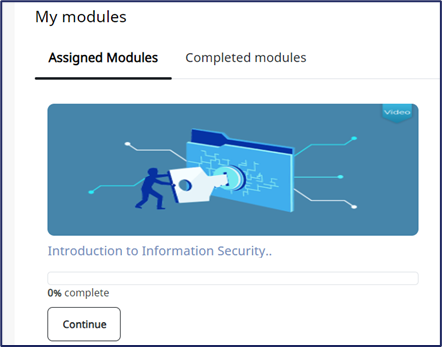
2. Then, click on "Attempt Quiz Now" to start the quiz.
3. You can answer the questions and move on to the next question by clicking the "Next Page" button.
4. Click the "Submit All and Finish" button after answering all the questions.
Get your certificate
Once you achieve a score of 60% or higher on the quiz, you will be able to access your certificate for the material you passed by clicking on the "Get Your Certificate" button.
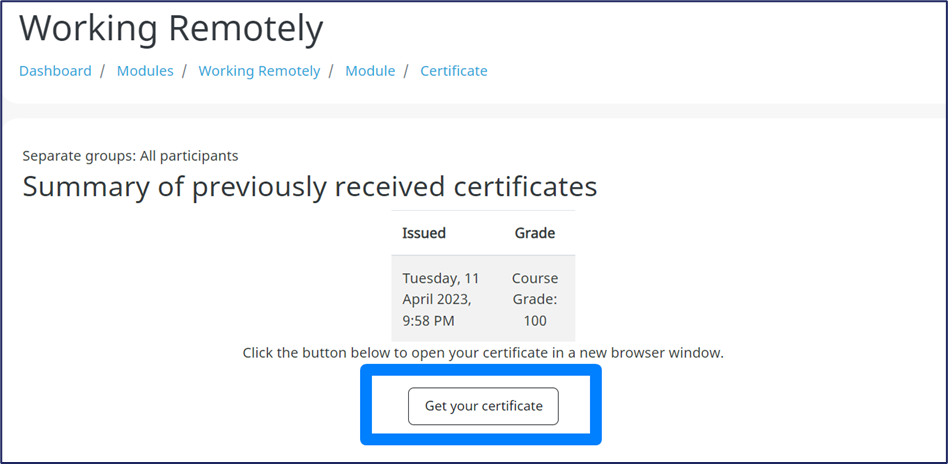

© 2024 Cerebra All Copyrights Reserved
Related Articles
User Guide English
Getting Started: As a user, in the dashboard section, you can find the courses in the Assigned Modules section. It shows the available courses that have not been completed after completing the course. It will be in the Completed Modules section. You ...Rebranding Modules
Rebranding To rebrand a module: Go to Dashboard. Select Module, then click Create Module. Specify the module name and short name. (Preferred to be name of module with Company name) Choose module enrollment type. After creating the module, go to Site ...InfoShield Introduction
InfoShield is a comprehensive solution designed and developed to fulfill all requirements for cybersecurity awareness and training. It consists of a Learning Management System (LMS) developed in response to the ever-increasing number and severity of ...Reports Guide
Introduction InfoShield provides a comprehensive set of reports that would help in making decisions regarding the needed level of cybersecurity awareness in your company. The reports are accessible only by the company manager. Currently, the ...License Allocation
Licenses In this section, you will have the authority to insert awareness materials for users and set their expiration dates, as well as the ability to withdraw them from users in case they have not completed them yet. You can also preview the used ...